Hostname is used to identify the device on the network and is typically required to have a unique HOSTNAME to prevent SMB/CIFS (Windows Networking) errors or "Host Not Unique" notification warnings. This is NOT required for Virtual Machines connecting to the LAN via NAT (recommended configuration of the Virtual Workstation). All RI System Software connected directly to a LAN should have a unique HOSTNAME.
Linux OS Hostnamectl
Open a Terminal window and enter the following command to change the hostname.
hostnamectl set-hostname 'new-hostname'
ArcaOS Rename a Workstation
If you rename a workstation there are three locations where changes are needed; TCP/IP settings, "Set Hostname=" in CONFIG.SYS (TCP/IP) , and "Computername =" in IBMLAN.INI (NetBIOS).
First, you must go to the TCP/IP configuration notebook (System Setup > Networking > TCP/IP > TCP/IP Configuration > Host Names) and change the host name setting in the “Host Names” tab and say
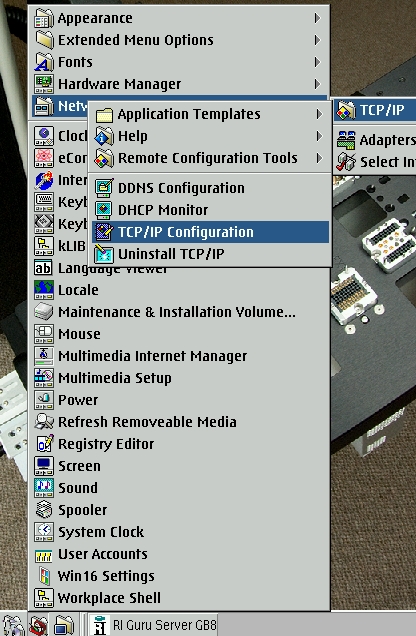
When joining a Windows Network Workgroup or Domain, (ie. NETBIOS/SMB/CIFS) some additional changes are required:
File | Property |
| CONFIG.SYS | SET HOSTNAME=ECSWS-14 |
| \IBMLAN\IBMLAN.INI | Computername = ECSWS-14 |
Other Related Tasks
Sometimes, your network may require additional changes if using a static IP vs DHCP.
If the system uses a static IP address, please notify your Domain Administrator of the desired hostname for the assigned IP address so the DNS server can be updated. This is usually not required if DHCP is used.
If your network does NOT use DNS or WINS (very rare), you can also use host files to resolve host names on your systems, you will need to change the following files:
OS | Location | File |
| eComStation, OS2 | \MPTN\ETC | hosts hosts.tcp resolve2 |
| Windows | \WINDOWS\system32\drivers\etc | hosts lmhost lmhosts |
Other locations that may need to be changed if you use DHCP or reuse response files for quickly configuring new installations:
File | Property |
| \OS2\INSTALL\exit.rsp | HOSTNAME=ECSWS-14 |
| \ecs\install\rsp\peer.rsp | Computername = ECSWS-14 |
| \mptn\etc\dhcpcd.tcp | option 12 ECSWS-14 # Hostname |

