Use this text along with the picture documentation, images 1- 8(Visual documentation of SSIS press in tool procedure)
The tools required for this job include the SSIS Press In Tool(p/n M9V22B1A), and a one ton arbor press that has a standard operating ram with a 3/8" tool hole in the end .
There are three parts of the SSIS Press in tool assy: the insertion tool, the insertion guide and the guide block. Make sure these parts fit together without force before you begin.
1: Slide the insertion tool into the end of the arbor press ram until the insertion tool hits bottom. Tighten the insertion tool so it can't move in the ram.
2: You should have a coax cable with an SSIS knurled connector soldered on one end of it, an SMAM connector on the other end, and an aluminum floating adaptor p/n W1MFBCME that was placed loosley in between the two before soldering. The aluminum adaptor should be oriented with the lipped end towards the SMAM, and the larger counter bore end towards the SSIS side.
3: The cable should be inserted SSIS end first into the bottom of the insertion guide.(The insertion guide is the 3/4" round piece.) The bottom of the insertion guide is the part with the largest counter bore and bevel. The aluminum adaptor should slide smoothly into the bottom of the insertion guide and be flush with it.You can check this with a straight edge if you are not sure.
4: Place the insertion guide into the guide block (The guide block is the 4x1.5x.5 piece with the recess cut out for the insertion guide.) Ensure that the bottom of the insertion guide is touching the bottom of the recessed section of the block. This step is critical for getting the connector to fit in the adaptor straight. Next, lightly pull on the cable to help seat the connector to the top of the aluminum adaptor.Look down the top of the insertion guide to see if the connector is centered and ready for insertion.
5:Bring the arbor press handle down to guide the insertion tool into the top of the insertion guide. Only mild pressure is required to get the insertion tool to bottom out on the guide,so if you feel something jam, dont force it in!
When you are finished, lift the arbor press arm up and remove the insertion guide. The adaptor should have the SSIS connector pressed in evenly with the knurlling slightly above the top of the adaptor. The knurling should stick out the same amount around the whole connector. If the connector knurling looks lopsided in reference to the aluminum adaptor repeat the pressing operation again.
|
|
|
|
|
|
|
|
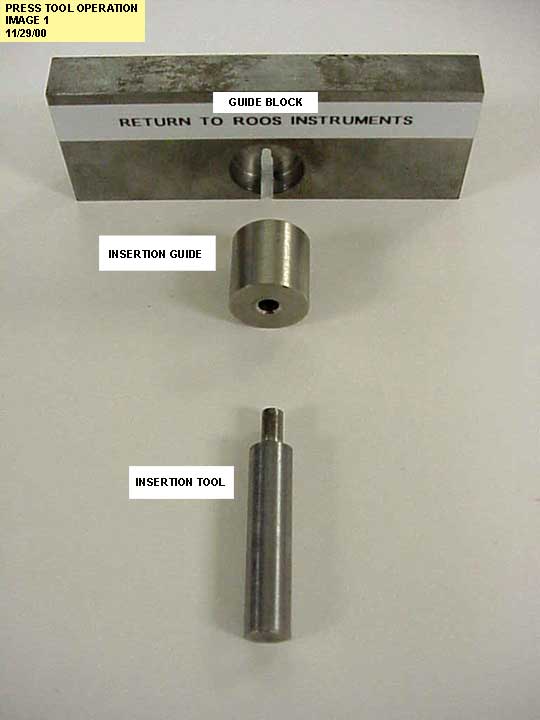 |

