With the RI8574A ArcaOS EPC, the Cassini system software can cause Workspace Shell to crash and hang the user interface (UI) when the ArcaOS File Open Container window is used. Adding VPM.EXE to the List of exceptions allows the File Open Container to revert to traditional OS/2 version (see Figure 2) instead of using the native ArcaOS version (see Figure 3). This issue does not affect eCS or OS/2 because the File Open Container is not available.
The ArcaOS File Open Container has improved features and sorting capabilities, but the UI can become unresponsive (hang) when the window is moved or resized from the Cassini app (VPM.EXE).
To Update the FOC List of exceptions
1. Choose System Toolbox > Workspace Shell from the task bar.
2. Choose FOC tab (See Figure 1)
3. Choose Page 2 of 2 (click on the + in the upper right hand corner)
4. Choose Add..
5. Type "VPM.EXE" and choose OK.
6. This Open File Container (OFC) does is known to crash with Cassini App when the window is moved.
7. Verify the correct dialog appears by restart Cassini App from the Short Cut button on Guru. Then choose Message > Text > File > Save. The OS/2 Open File Container (OFC), see Figure 2, appears as a simple directory tree without any additional functions. The ArcaOS Open File Container, see Figure 3, is known to crash with Cassini App when the window is moved. This appears when VPM.EXE is not on the List of exceptions. To avoid hanging the UI, please do not move or resize the ArcaOS Open File Container when the Cassini app is running.
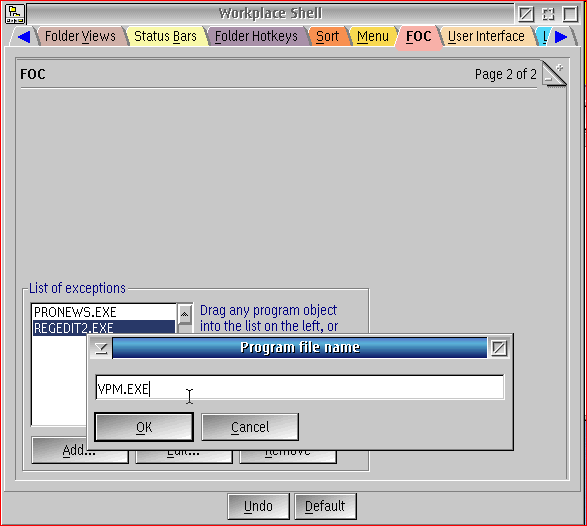
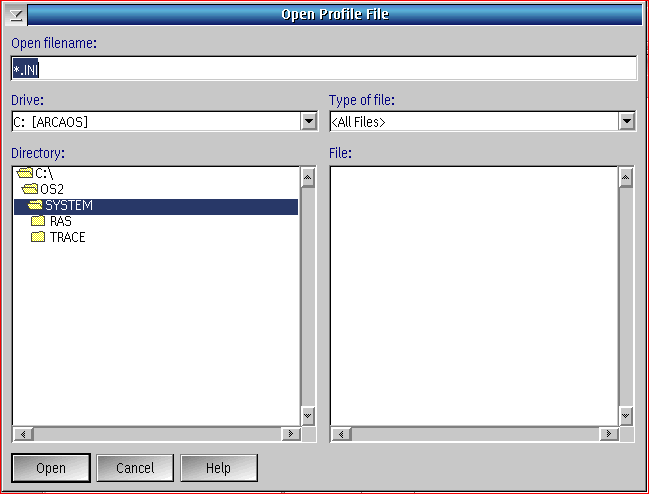
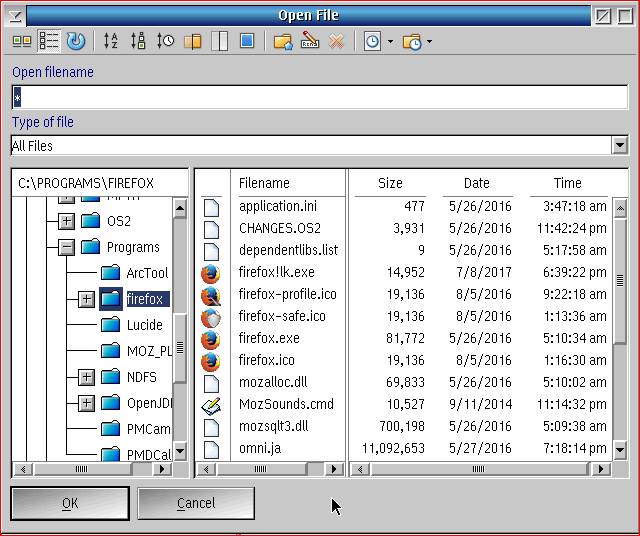
This Open File Container (OFC) does not crash with Cassini App.

