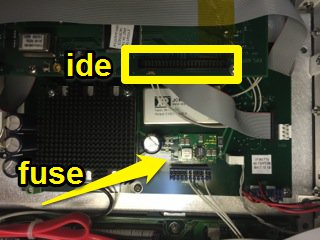This document describes how to identify defective RI8574A Cassini16 EPC System Controllers with an under-powered soldered-on fuse that can be blown when starting up. The Intel Core 2 Duo chipset with the D945GCNL motherboard (RI P/N: MLTXVU1A) draws an excessive amount of current for a few microseconds that could cause a fuse to be blown. The fuse is located on the "Y000AKD1" EPC Power + RIFL board.
This non-critical flaw may affect up to 30 systems shipped after Nov-2011 and before Oct-2014. EPC System Controllers shipped after Oct-2014 have the 10 Amp fuse and AR8V145A in the serialized BOM.
URGENCY: Low
SYMPTOMS: EPC System Controller may not start properly. The CPU fan will not start and TIM fan will not spin. Once the fuse is blown, the EPC will never start.
IDENTIFYING DEFECTIVE RI8574A EPC SYSTEM CONTROLLERS: Visual inspection of the fuse is required. No external visual identification techniques are possible. Follow the corrective action on a suspected EPC System Controller.
INCORRECT fuse: 5 Amp Value  blue or bluish green RI P/N: GGC7202A - BEL Digikey 507-1194-1-ND, Bel Fuse C1S 5
blue or bluish green RI P/N: GGC7202A - BEL Digikey 507-1194-1-ND, Bel Fuse C1S 5
CORRECT fuse: 10 Amp Value  - glossy/glassy green with four small white circles RI P/N: ER59X41A - Schurter 3413.0328.22, Digikey 486-1686-1-ND
- glossy/glassy green with four small white circles RI P/N: ER59X41A - Schurter 3413.0328.22, Digikey 486-1686-1-ND
CORRECTIVE ACTION REQUIRED: Replacement should be performed by authorized RI Personnel only.
Tools Needed: #2 Philips screw driver, needle nose pliers, solder, solder removal tools, two soldering irons, microscope, replacement fuse.
If incorrect fuse is identified, replace by soldering on new fuse. Shut down and remove EPC from Cassini following standard procedures. Open the EPC TIM case. Remove the IDE ribbon cable from -AKD board. Remove incorrect fuse using caution not to touch the IDE ribbon cable. Solder in correct fuse. Add "AR8V145A" to the BOM of the serial numbers after fuse has been replaced.