When operating a handler that supports multi-siting, even in single site mode, there needs to be a mapping between the Tester's logical site and the handler's physical site. This note will address the single site testplan case.
The logical site for a single site test plan is Tester Site 1. Physically that may be the Handler's Site 2 or 3, if the dut board is centering the site towards the center of the handlers work area.
As the dutboard controls the location, the dut interface definition holds the attribute that maps the site.
To edit the dut interface definition we use the Device Connection Editor.
We are assuming that we are modifying an existing device interface definition.
1.) Open the editor
2.) Choose the appropriate Device in the ‘Device Selection’ window " click ‘Ok’
3.) Select ‘DIB’ tab on the right of the of the ‘RI Device Connection Editor’ window
4.) Select ‘Load DIB’ from the ‘Dev Conn’ dropdown menu
5.) Load the relevant DIB under the ‘Title’ heading " click ‘Ok’
6.) Select any line under ‘Attribute Name’ heading and right-click on the line " click ‘Add’
7.) Type ‘handlerSiteMap’ in the ‘Name’ field and type ‘2’ in the ‘Value’ field " click ‘Ok’
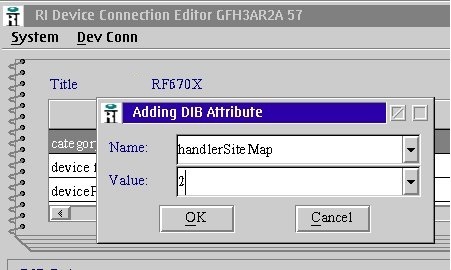
8.) Save’ the DIB under ‘Dev Conn’ dropdown.
9.) Make sure the new DIB is loaded on the tester configuration. (One way is to disconnect the fixture, do a check, reconnect the fixture and do a check.)

