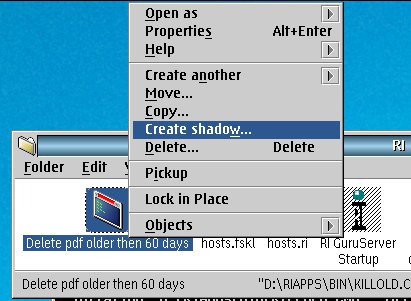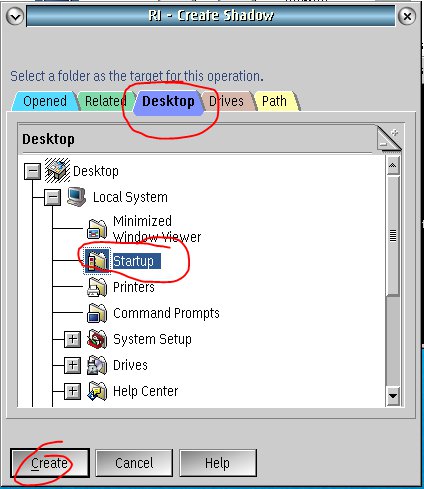Cassini ArcaOS EPCs include a PDF Writer pre-configured and will save a Test Summary into a PDF file in the D:\PDFs directory with Patch 156 and "Auto save Lot Summary Report" enabled in the ![]() Test Exec, "Exec" tab's Options section.
Test Exec, "Exec" tab's Options section.
Related Document: CreatePS error Issue https://roos.com/docs/RBEH-BHUKEQ
The directory will need to be cleaned up periodically, to keep the number of files in the manageable size. Presentation Manager (eCS Folders), can have problems viewing thousands of files in one directory. The included scripts can be used to maintain the PDFs directory.
 delPDFs.zip
delPDFs.zipdelPDFs.zip contains programs that will delete all files from a directory that are older then XX days. Please copy it and unzip it in a directory, i.e. d:\RiApps\bin.
Setup & Run
- Copy the 'delPDFs.zip' file to the D:\ drive.
- Open a command window.
- Unzip the 'delPDFs.zip' file
d:
unzip delpdfs -d d:\ - Run the program to cleanup the d:\pdfs directory.
cd \RiApps\bin
killold d:\pdfs 60 - We can make this easier by creating an object in C:\RI directory by running the 'DeleteOldPDFsIcon' program.
DeleteOldPDFsIcon
This will create an icon in the "C:\RI" directory, any time you want to clean up the d:\pdfs directory, double click on this icon.
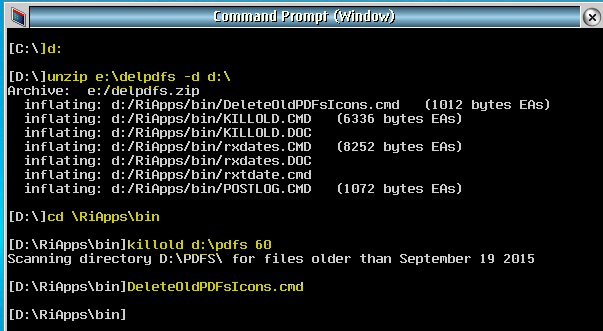

- Also, we can automatically execute this program up on startup of the EPC by creating a shadow in the Startup folder. Just right mouse button click on the icon "Delete pdf older then 60 days" and select Create shadow..., then select the Desktop tab then select Desktop > Local System > Startup then click on the Create button