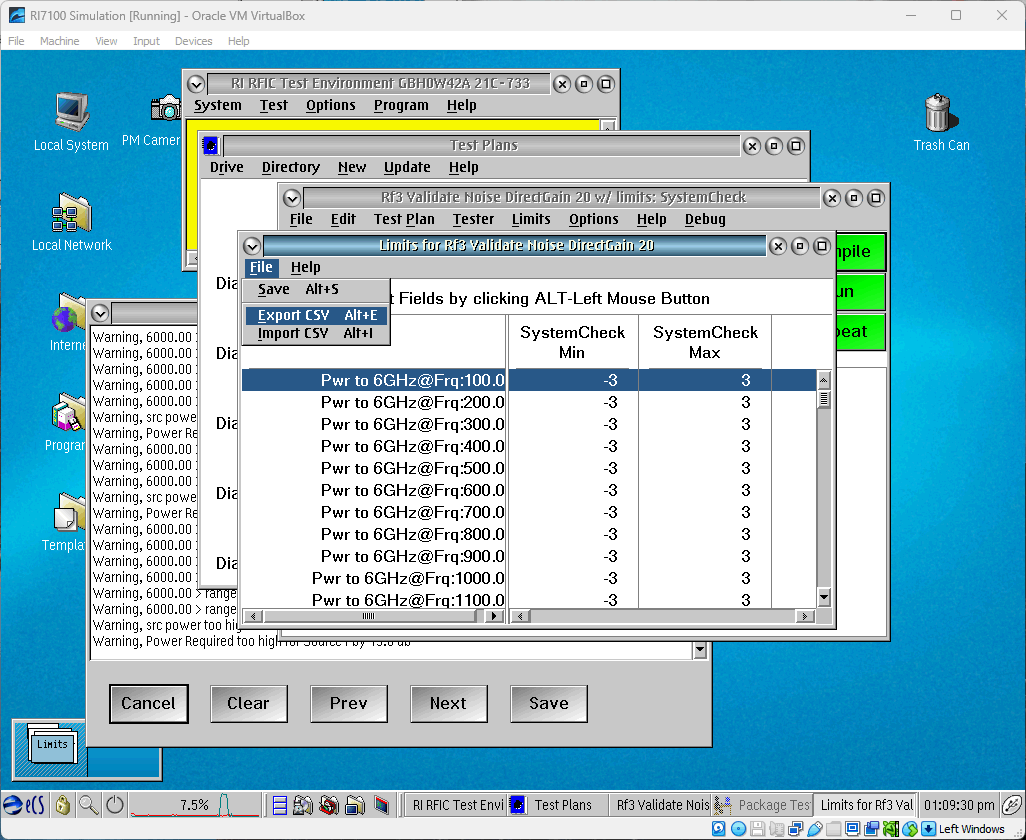On the RI7100A, the Test Exec and Test Plans are binary files that are difficult to document and "diff" with traditional text tools. Use the steps below to export the Testplan and Limits in a text formatted file that "diff" tools will be able to read. A "Released" Exec is read-only, and contains options for executing the Testplan against the assigned limits.
To export a Test Plan Listing and Limit Table on the RI7100A:
- After the Tester has been activated with the hardware configuration needed for production testing, open the Testplan from the Test > Plans menu and use the Directory menu to navigate and double click on the Testplan icon to open.
- Choose Limits > Select and choose the limits referenced by the Exec and choose select.
- Choose the Compile button (required to view the Listing).
- From the Testplan Editor window, choose File > Listing. (See Figure 1)
- From the Then choose Print > Print to File (See Figure 2) and enter a filename and select a target drive and directory. (See Figure 3)
- Close the Listing window.
- From the Testplan Editor window, choose Limits > Table.
- From the Limits window, choose File > Export CSV, then type a filename and select a target drive and directory. (See Figure 4)
Figure 1: File > Listing
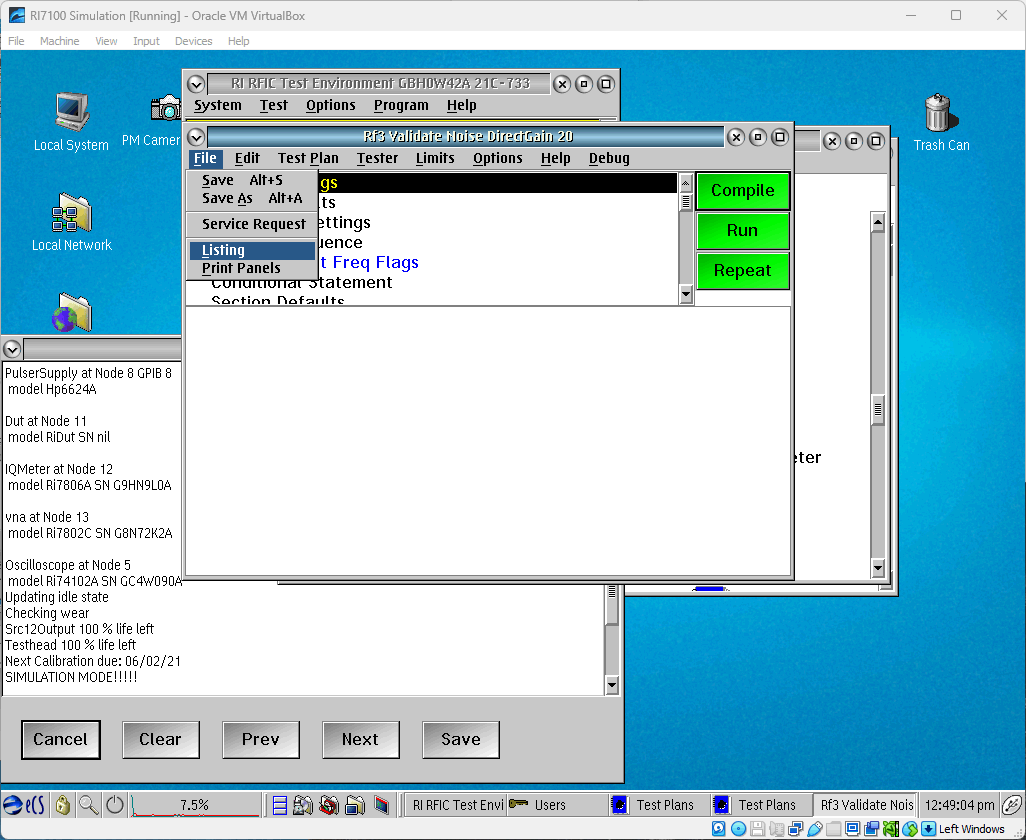
Figure 2: Test plan Listing window
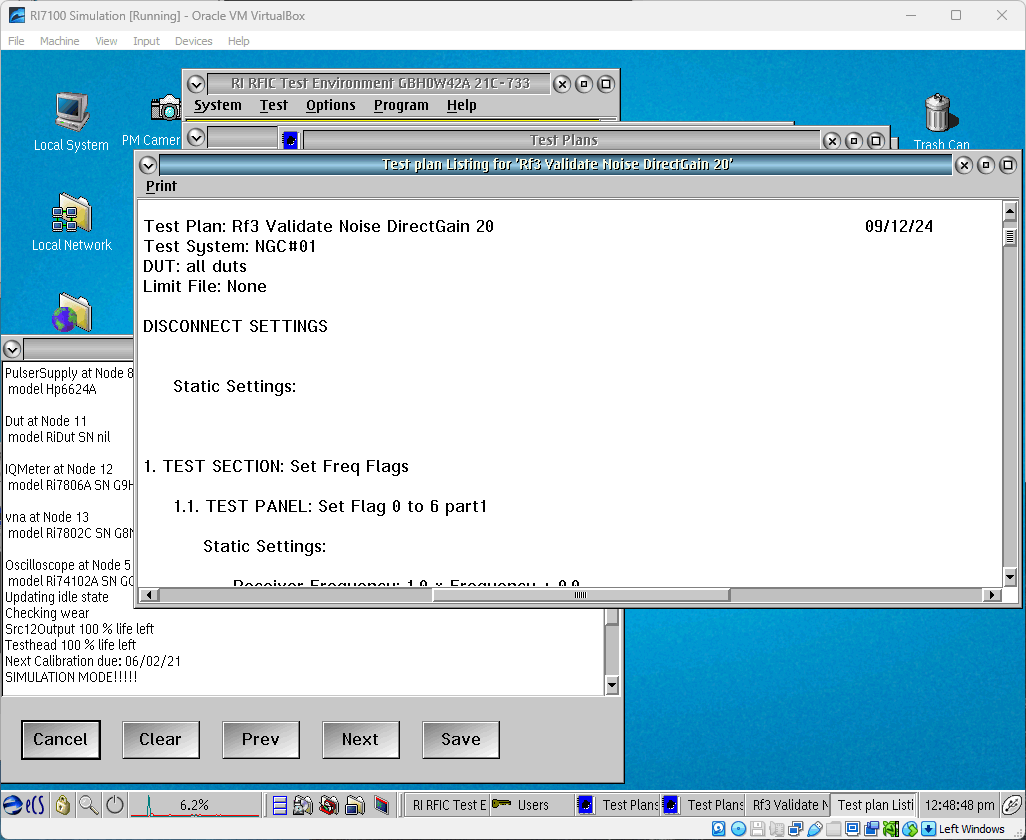
Figure 3: Save File dialog
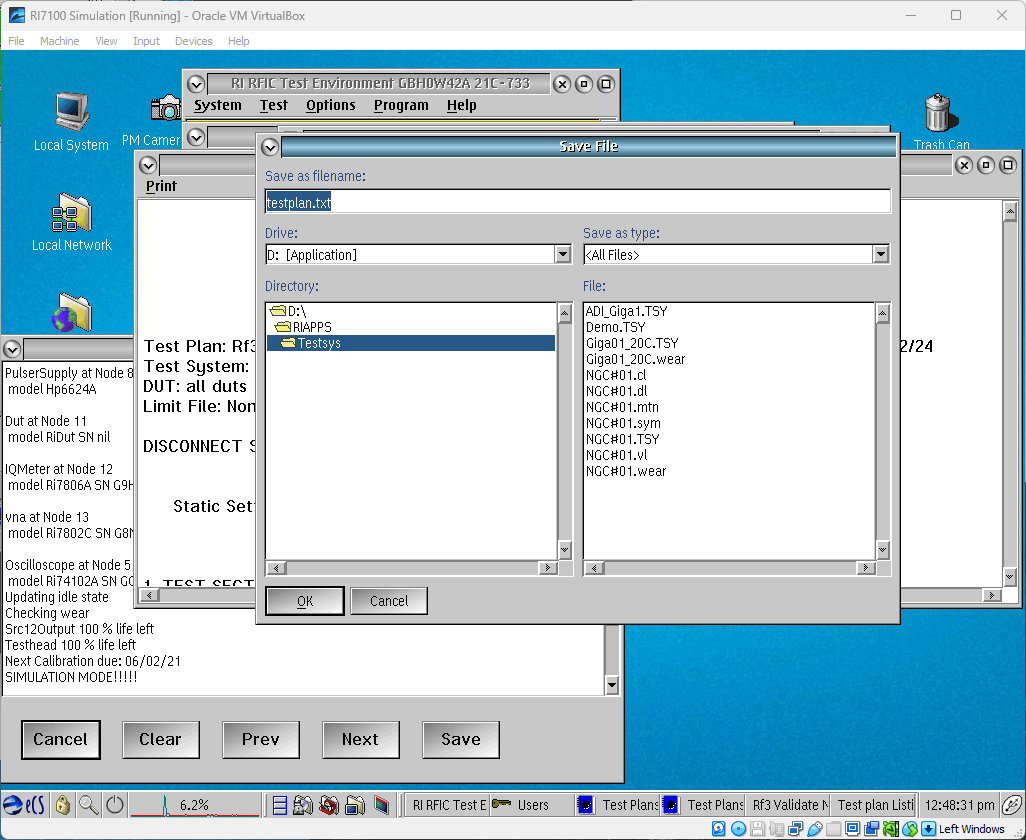
Figure 3: Limits > Export CSV