The Device Family name is used to associate the Device with a set of Device Pin, Device Control, DIB, and Fixture definitions. First, a Device must be created before associating any other configuration object with the same Device Family name, and each Device Family can have only one Device. The following diagram shows the relationships of various Guru objects.
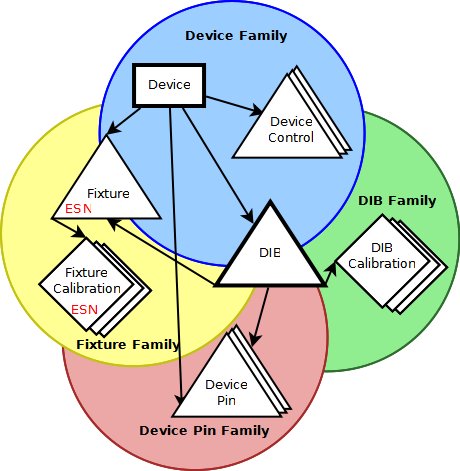
Each Fixture and DIB definition can have multiple Calibrations associated with them by the Fixture or DIB Family Name and a unique Serial Number (ESN) inherited from the Fixture.
To create a new calibration object from the Cassini System software, Open the Tester Configuration window (click Tester button) and select "Add DIB Def..." and "Add Fixture Def..." from the "Instrument" menu. At this point, you would be selecting the title of the DIB or Fixture definition. One can retitle the calibration object by RMB and selecting the Retitle... menu from the Tester Configuration window. When it saves the calibration (via Calibration > Save menu), it saves the ESN from the DIB or Fixture with the new title.
The Title field is used to identify and select the object in the Cassini software. For most definitions, the version and status attributes are required. Version can be any strings indicating the version of the object; for example, '1.0', 2.0'. etc. Status can be alpha, beta, or released. In general, alpha is in development stage, beta is testing while released is production stage. Once the status is set to released, you must do a Save As... to save the object, this will lock the version to be used in the package exec.
DEVICE
The Device definition should be made for each device family. The Device Family name can be unique or identical to the Device Name. Title, device family, version, and status are required fields for device definition. Device family is used to tag all items that are related to the device. This entry tends to be very generic as it is used to filter choices to those related to the device at hand. For example, you would not want Fixtures that could not ever be used with a device to share the same Device Family name.
DEVICE PINS
Every time the device pin names or layout changes, a new Device Pin object should be created. Each Device can have multiple Device Pin definitions associated with them by having the same Device Family name. Each DIB also has a Device Pin associated with it by the Device Pin Family names. The Title, device family, device pins family, version, and status are required fields. The DIB and Device should use the same Device Pin definition at the same time.
FIXTURE
Each Device can have a Fixture definition associated with it by sharing the same Device Family name. The Fixture is linked to the DIB definition by having the same Fixture Family name and the same Device Family name. Title, device family, fixture family, version, and status are required fields. The Fixture Family name is used to tag all items that are related to the fixture, including the DIB. There can only be one Fixture definition for each Fixture Family name.
Each Fixture definition can have multiple Fixture Calibrations. Title, ESN, fixture family are required fields. Each Fixture Calibration must have a unique ESN and is tied to the fixture definition by having the same Fixture Family names. Cassini uses the ESN (Serial Number) reported by the Fixture to load the most recent Calibration.
DIB - Device Interface Board
Each device can have several DIB definitions associated with it by having the same Device Family name. The DIB object is also linked to the Device Pins object by having the same Device Pins Family name. Title, device family, devicePins family, DIB family, fixture family, version, and status are required fields. DIB Family name is used to tag all DIB Calibrations that are related to the DIB. There can only be one DIB definition for a given DIB family. Fixture family is used to tied the DIB to the fixture definition object.
Each DIB definition can have multiple DIB Calibration entries, listed by date and time the DIB calibration was performed. Title, ESN, and DIB Family name are required fields. Each DIB calibration must have a unique ESN and is tied to the DIB definition by having the same DIB Family names.
DEVICE CONTROL
A Device Control definition is linked to a Device by having the same Device Family name. Title, device family, version, and status are required fields. Device Control objects are used in the testplan to send serial the device.
REFERENCE
Object Names in Guru
When recovering any of these objects using the Guru Browser, use the Objects Class name to find the appropriate version to revert.
Type Object Class
Device RiDeviceDef
Device Pins RiDevicePins
Fixture RiFixtureDef
Fixture Cal RiFixtureCal
DIB RiDibDef
DIBCal RiDibCal
DeviceControl RiDeviceControlDef

