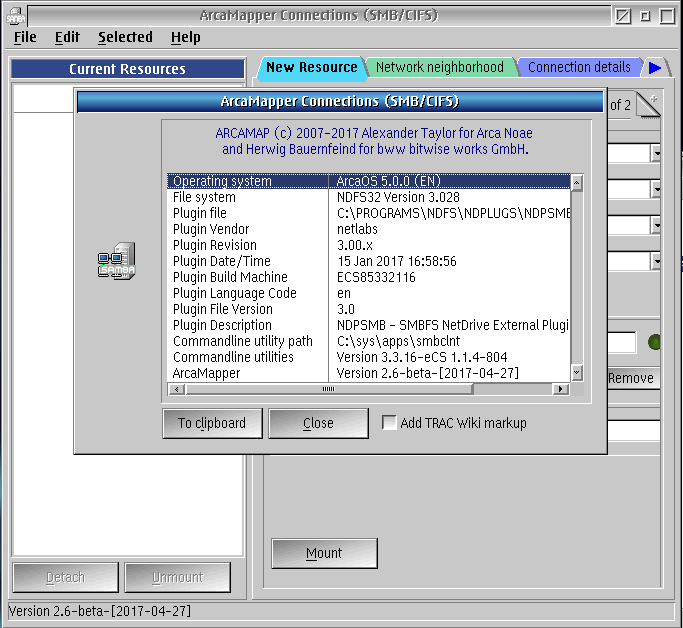Samba is an open source project for implementing SMB/CIFS protocol for file sharing server/client set to mount shared network folders and work with corresponding Windows servers or clients.
RI's ArcaOS Desktop has a graphical user interface that can be used to connect to shared network folders.
To Mount Shared Network Folder:
- Choose Desktop > Local Network > ArcaMapper Connections (CIFS/SMB) (or Samba Client for eComStation or Shared Network Drives > Samba Shares for older versions of eCS)
- Set Mount to Single Share, enter the Server hostname or IP address (i.e. "server1") and Share ("SharedFolder").
- Type the User ID and Password and select choose a drive letter for Mount to.
- Press Mount button to mount the drive.
- Choose File > Autostart > Enable to mount this drive automatically during OS Startup.
- Use this drive to import/export Guru .GZP files by copying them to and from your host OS.
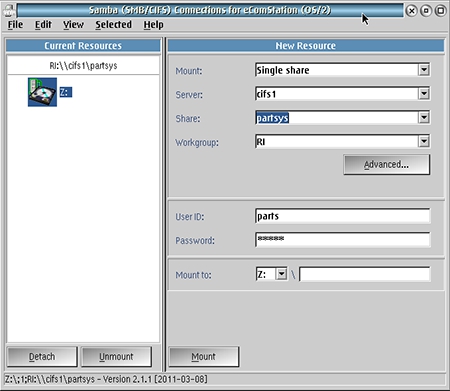
- Highlight the .GZP file by opening the target folder and selecting the file.
- Choose Copy... from the right mouse button or Edit menu.
- Select Drives tab and select the desired destination. Use the + symbol to expand the contents of a folder.
- Choose Copy button to copy the file to the destination.
- From the ArcaOS Desktop, double click on Network and ArcaMapperConnections icons.
- Choose Help > About to display the version information. (See Figure 1)
Note: The "samba" version used for compatibility and feature is "Commanline utilities". (i.e. 3.3.16 in the screenshot below)
To Copy Files:
Figure 1: ArcaMapper Version (Samba 3.3.16)