RI Software Configuration Management Tools & Updates
- All System level Patches are user controlled through the Update Manager App
- The RI Guru can automatically deliver your System and Applications updates via an Internet Connection
- Software Updates can be Manually Imported with Guru Browser App
- Multiple Cassini Software Versions can be managed and concurrently available through Short Cuts
- Create of Released and Experimental Short Cuts to use only the required updates
- Each Patch or Update stream can be revised.
When the Cassini application is launched it will prompt the user when it starts if it finds new patches and asks if you intend to have these loaded into the system software that will be utilized until the application exits. You can use the keyboard "CTRL+ / " (slash) to quickly select all patches before pressing the Select button.
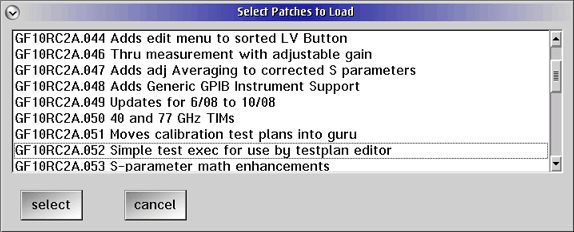
A more sophisticated software configuration management tool is available for the Designer to build a "Short Cut" that is used used to selectively lock or unlock particular update streams. This allows an Operator to run the correct and released Cassini application set of patches without needing to specify which patches are loaded each time. See the Update Manger User Guide for details.
Recommended Shortcut Usage
An unlimited number of Short Cuts can be created for any reason, but we recommend the following. Maintain three types of Short Cut; Unlocked, Dev #.# and Production #.#.
Unlocked > Dev 1.1, Dev 2.1, Dev 2.2... > Production
Unlocked always uses the latest Cassini App with all patches 'unlocked' to allow the latest to be loaded and prompting the user to specify. This is used to evaluate new patches.
Dev #.# where the first # "major" is incremental after every upgrade cycle and # "minor" upgraded within a upgrade cycle. And upgrade cycle is defined as whenever new features are requested or being implemented. Minor updates are provided to address issues encountered after the release. Sub releases number can be added if needed.
Production Short Cuts should always be based on a Dev Short Cut that has been evaluated through a corporate revision control process.
For a series of devices that are developed utilizing a specific set of released patches at that given time, build a shortcut that incorporates all those patches and then release or lock that version, giving that Short Cut a product family name and date that it was released. Then all the correlation and validation will never have to run again even though new patches will be added to the system software suite. This process is then repeated again and again as the customer develops more device Test Plans.
The operator's are then provided the normal procedural documentation for testing their specific devices that calls out which shortcut to invoke for that device. Each company has unique procedures so we do not advocate any specific method just attempt to provide the necessary tools to allow those procedures to be implemented efficiently.
We then recommend creating a shortcut call Experimental that is built to automatically load all the latest versions of all patches. This is valuable during development especially on new device families or when new features are requested for new test methodology's and cutting edge ideas.
When an experimental shortcut proves to operate in the desired fashion, then it can be locked to the current versions of all the patches utilized and saved as a new released version suitable for production test, while keeping the experimental shortcut for new development usage only.
Cassini App Shortcut Usage
Occasionally, Roos Instruments releases a new Cassini App that includes a large collection of patches which loads much faster than the traditional Short Cut method. This App is stored in a different folder on disk than the Cassini v18 App used by most Short Cuts, it also appears on the Apps list along with Cassini v18. The new Cassini App uses the Update Manager and loads additional updates in the same way.

