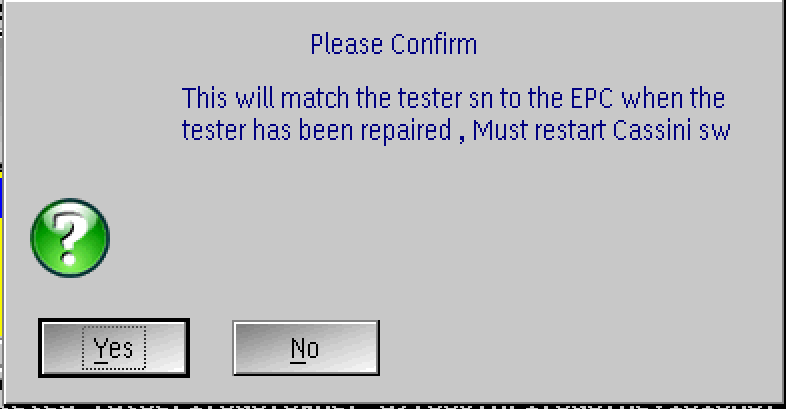Symptom: The following message prompt appears when a System > Equip > Startup is performed that states, "Serial Number Not Stored in tester, fix in tester configuration viewer and restart Cassini sw". (See Figure 1) Choosing Ok allows the system to continue operating normally. This may appear when using the RI8574A ArcaOS EPC or the RI8608A Linux NUC with Cassin in Container.
Solution: Update the Tester's Serial Number in Equipment Pool with RiEquipmentPool changeTesterSn command.
To Update the Serial Number in the Equipment Pool:
- First confirm the Guru ID matches the Serial Number label on the Tester. Choose System > Logoff then press Logon again. Compare the 8 character Tester Serial Number with the "<RIGURUKEY>" displayed on the Ri Guru Password prompt. (See Figure 2).
- Then, type the following in the Cassini message window: RiEquipmentPool changeTesterSn
- Highlight the text and press Ctrl+D on the keyboard or choose Do It from the right mouse button menu.
- Choose Yes from the Please Confirm prompt.
- Close the Cassini system software and launch from a Short Cut again to confirm the message no longer appears.
Figure 1: Serial Number Not Stored in tester Prompt
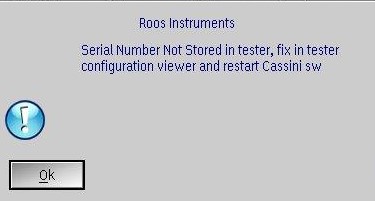
Figure 2: Guru Prompt, Showing Guru ID
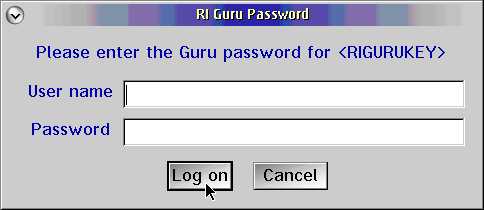
Figure 3: RiEquipmentPool changeTesterSn highlighted in Cassini message window.
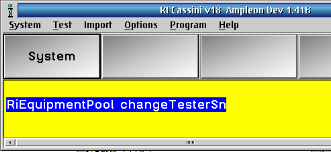
Note: Message window is white on Cassini systems and yellow on a simulator.
Figure 4: Please Confirm