Replacement SSD with ArcaOS and drivers configured for the Intel D945GCNL system board and ELO Touchscreen option. Note: Some EPC hardware revisions may require a change to the network adapter driver.
![]() RI8574A EPC, Cassini 16 System Controller TIM
RI8574A EPC, Cassini 16 System Controller TIM
Related Documents:
![]() Exchange Checklist for System Controller EPC TIM. https://roos.com/docs/RBEH-APL2LM
Exchange Checklist for System Controller EPC TIM. https://roos.com/docs/RBEH-APL2LM
Carefully open the EPC TIM and replace the SSD. Follow the Exchange Checklist to complete initial configuration. After these steps, confirm that the Guru ID matches the Tester's Serial Number. For EPC TIMs with an Intel D945GCCR, change the network adapter to Intel PRO/100 Network Connection. For EPCs with Intel D945GCNL, no network driver change is needed.
Opening a Roos Instruments Test Instrument Module (TIM) http://roos.com/docs/RBEH-ALD3GF?Open
Exchange Checklist for System Controller EPC TIM. https://roos.com/docs/RBEH-APL2LM
Change Network Adapter in Cassini Workstation (VirtualBox v6.1.20+) https://roos.com/docs/RBEH-C48JFR Contact Support for assembly instructions.




.jpg!OpenElement)
.png!OpenElement)
.gif!OpenElement)
.jpg!OpenElement)
.gif!OpenElement)
.jpg!OpenElement)
.jpg!OpenElement)
.jpg!OpenElement)
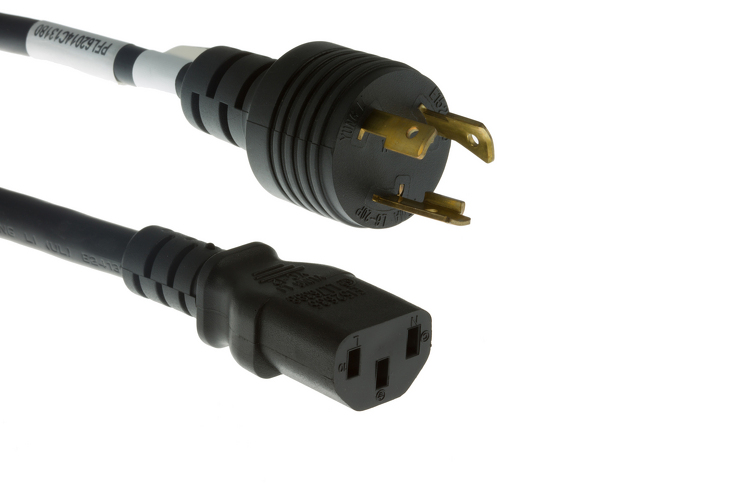
.jpg!OpenElement)
.jpg!OpenElement)
.jpg!OpenElement)
.jpg!OpenElement)
.jpg!OpenElement)