Optically Isolated Relays installed in the Fixture for switching
Requires ![]() RIK0303A Open Carrier, Pods Backplane
RIK0303A Open Carrier, Pods Backplane
- Launch Device Connection Editor from the Guru Apps button.
- Choose the Fixture tab.
- Choose Dev Conn > Edit Modules...
- Choose Add... from the right mouse button menu on the left hand pane.
- Choose RIK0384A 16 ch opto Pod
- Enter the Name and M-Location of the Pod. M must be capitalized and the # must match the POD location in the POD Carrier backplane.
- Choose OK to close the Module Editor window.
- Modify a Fixture Path and enter a Switch String to set the values of the relays. (i.e. "A1C5=0001;5C1=100000;5C9=010000"
Excerpt from similar POD:

| Subject | Web Address (URL) | Modified | Author | Type | |
| RIK0290A Control Bits Module Application Note & Specifications | https://roos.com/docs/RBEH-C2XTN8?Open | Today | Devin Morris | Part RIK0290A |
Please contact [email protected] for more information.
Contact Support for assembly instructions.
| Item | Ref | Part Number | QTY | Description | Category | Qty in Stock |
|---|---|---|---|---|---|---|
| 1 | M6J2JS1A | 4 | SCREW, SEMS, 4-40 X 1/4" SS | Hrdwr | ||
| 2 | W1MFFTMA | 1 | Housing FIX POD | MchFb | ||
| 3 | Y000F2A1 | 1 | MMWave Switch Pod* | PcbAssy |


.jpg!OpenElement)
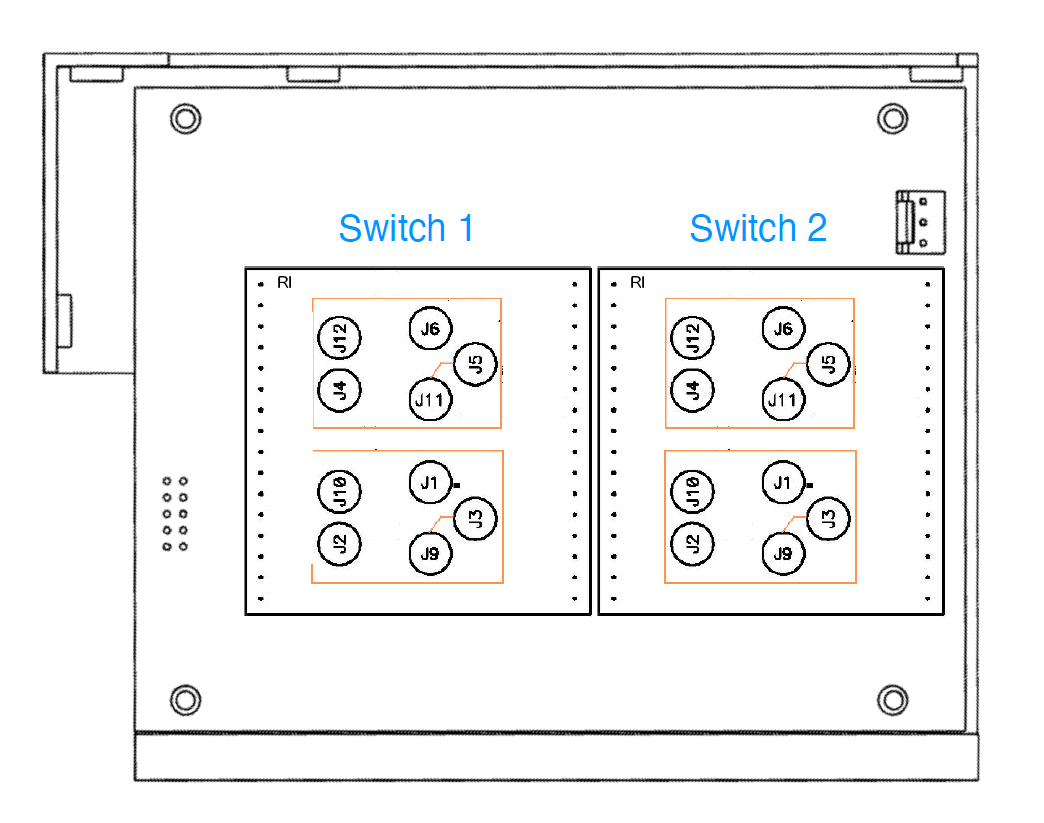
.jpg!OpenElement)
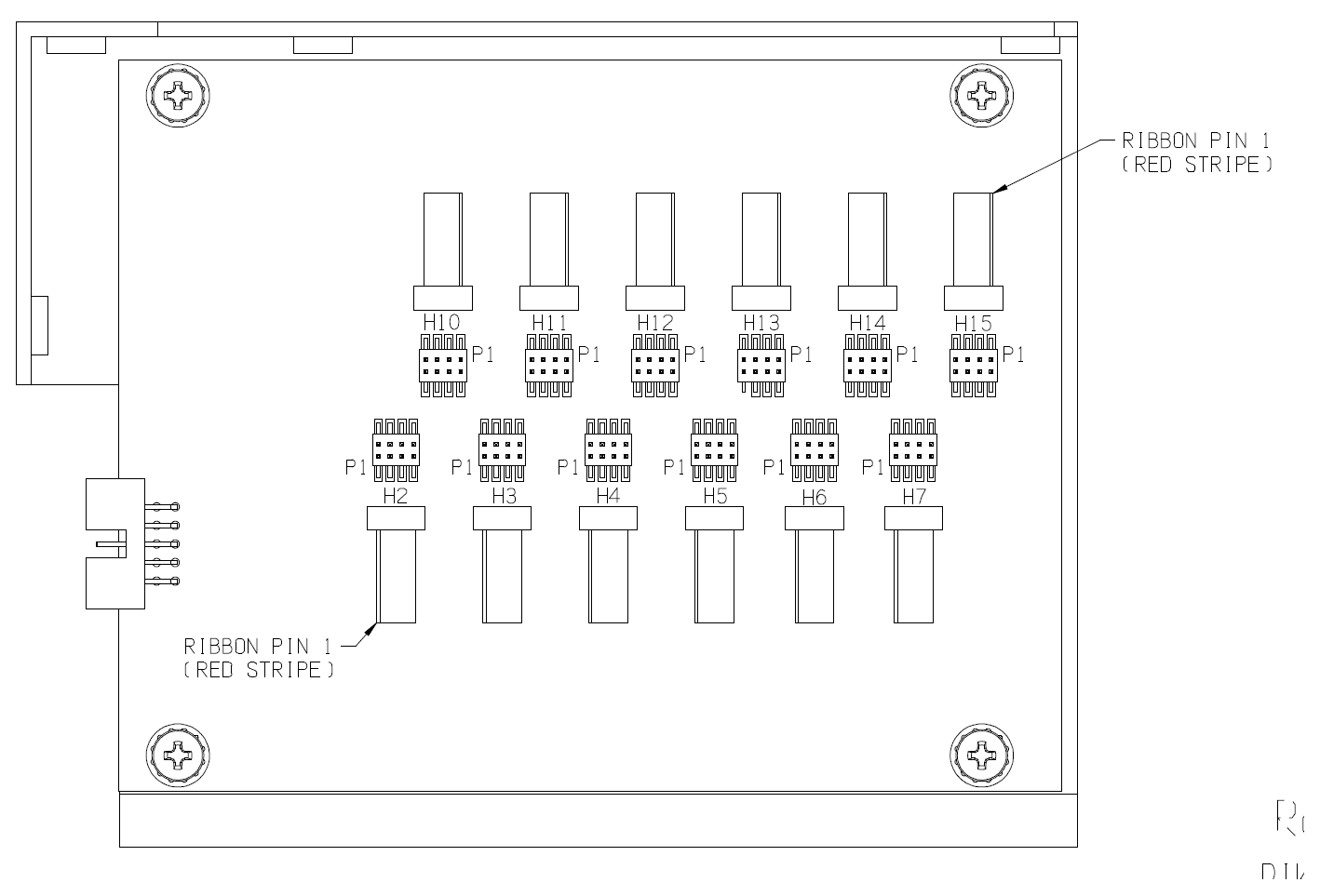
.jpg!OpenElement)
.jpg!OpenElement)
.jpg!OpenElement)
.jpg!OpenElement)
.jpg!OpenElement)
.jpg!OpenElement)
.jpg!OpenElement)
.jpg!OpenElement)
.png!OpenElement)
.jpg!OpenElement)
.jpg!OpenElement)