LIMITED AVAILABILITY
This item will not be restocked when depleted and should be avoided for new designs.
This product entered limited availablity on 09/24/2009.
View RIKs with Limited Availability for a complete list.
Suggested Replacement: RI8535A
Expiration Reason: Replaced by Cassini TIM (no longer available for RI7100A)
Aditional replacements may be found by searching for RIK0017 (change the REV letter) or High Speed Serial Digital Module Kit (1 Module).
Provides High Speed Digital signal to the DUT from the fixture.
RIK0017A High Speed Digital Module Kit (1 Module)
2 Sets of 5 I/O Pins: DB 1 to 5 and DB 6 to 10
Von and Voff Set Range: 0 to 4V
Vcompare: 0 to 4V
Serial Control Supports: Data Read, Data Write, Clock, Strobe1, Data2 Write
Serial Write: Up to 80 Mbits/sec.
Scan Support: Yes
Parametric Measure: Yes
| Digital TIM or Fixture Digital Module Best Practices - How to Avoid Failure Interfacing Due To Wiring Ringing Effects |
Related Documents:
Install this module in any M location except M9 or M10.
Fixture Configuration Steps:
- Launch the Device Connection Editor from Guru > Apps.
- Load the Fixture by selecting the Fixture tab, then choosing Dev Con > Load Fixture menu, choose the appropriate entry and press OK.
- After the fixture has loaded, choose Dev Con > Edit Instruments... Right click on the left pane and choose Add.
- Select Ri74215x from the list and choose OK.
x = A 8 bit, B 10b HS Serial, C Scan, D Digital, E Thales, F ASE (some options may require additional patches for A,D,E,F, contact [email protected]) - Right click on the moduleMap Value (default of M1) on the right pane and choose Edit.
- Select the appropriate value that matches the M location that the module is installed, choose OK.
- Choose OK to close the Editing Instruments dialog window.
- Choose Dev Con > Save Fixture to save. Close the Device Connection Editor application. Next time the Fixture is activated, the "DPins1" instrument is usable.
| Item | Ref | Part Number | QTY | Description | Category | Qty in Stock |
|---|---|---|---|---|---|---|
| 1 | G70RRF2A | 1 | Socket Strip, 15pin | PcbCnnct | ||
| 2 | GASJK22A | 1 | Cable Assy Ribbon 26c 12in | Rbbn | ||
| 3 | GFSVCH2A | 1 | Ri74315B 10 bit Fixture digital* | RInstrmn | ||
| 4 | M92F182A | 1 | Socket Strip 2x20 | PcbCnnct |


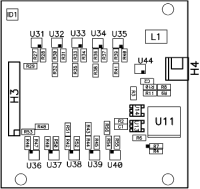
.jpg!OpenElement)
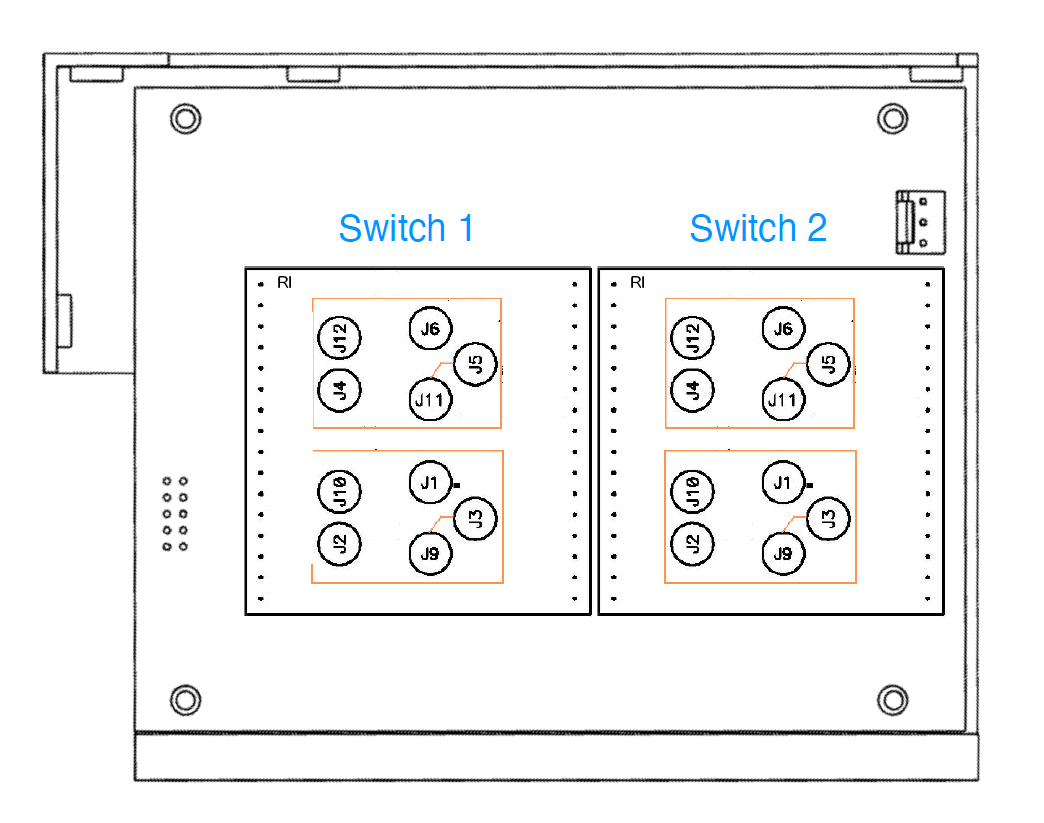
.jpg!OpenElement)
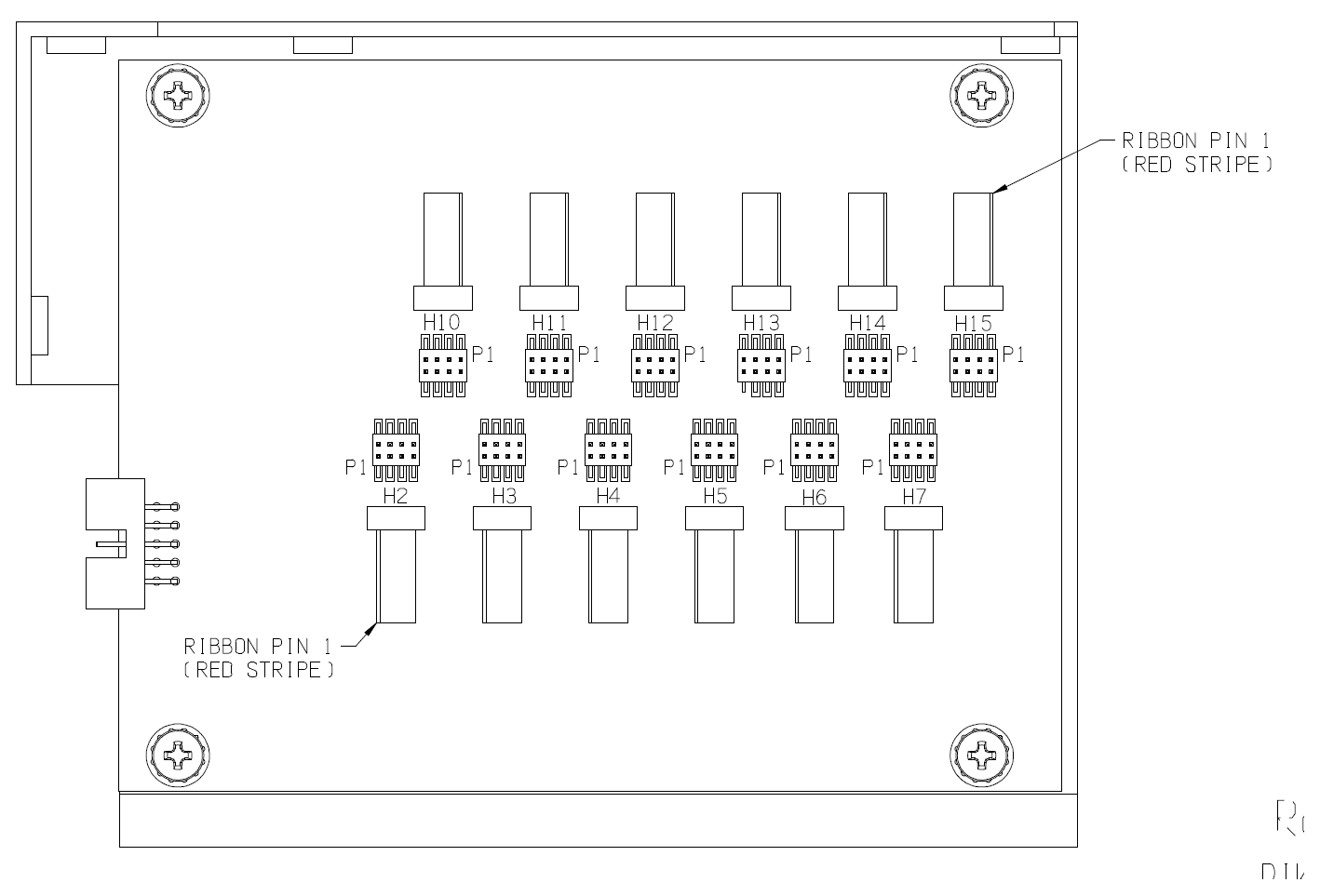
.jpg!OpenElement)
.jpg!OpenElement)
.jpg!OpenElement)
.jpg!OpenElement)
.jpg!OpenElement)
.jpg!OpenElement)
.jpg!OpenElement)
.jpg!OpenElement)
.png!OpenElement)
.jpg!OpenElement)
.jpg!OpenElement)